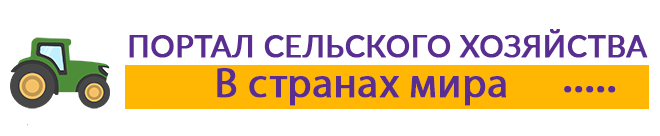In the last part of the article, I told you about how to create a registration module for Jumla and place it on your site. The result of the work was the registration menu with a list of fields for filling out, etc… But this is a standard template, and it happens that you need to specify other fields or turn off unnecessary. Community Builder provides extensive opportunities for this.
So, in order to make changes to the registration fields, we need to do the following: 1) go to the site admin panel, go to the component tab — Community Builder — Field Management Manager). 2) The following table will open: this manager just allows you to edit various fields and tabs. The photo shows just a standard set of fields. Let’s figure it out. Firstly, each column has its own name. Since we are interested in the site registration menu, we are looking for the corresponding column. In the figure, he will circle red. If you want to turn off any fields, then for this you just need to click on one of the checkmarks. If you want to add additional fields, then for this they first need to be created. The menu of creating a new field will open. The upper menu parameter is responsible for the type of field created. T. e. It can be a regular text field, or let’s say a falling list, or switches, etc. Below is the setting of the choice of the tab, which will display the introduced value of the created field. By default, this is a personal data tab, but you can change it to your own, having previously created it in the tabs manager. Next are the fields of the name and the editor of the field, as well as a few more settings and so clear by the name. After you have created a new field, in the table of available fields (first drawing) you need to check it in the Pillars of Registration (in this case, it will appear in the registration menu). Here is actually and all you need to know in order to edit the registration menu. I would also like to emphasize that this is only the elementary possibility of the component of Community Builder, and if you are aimed at its more serious use, then you need to read more about it. But as practice shows, the material that I described in the given article enough to create a full -fledged site.