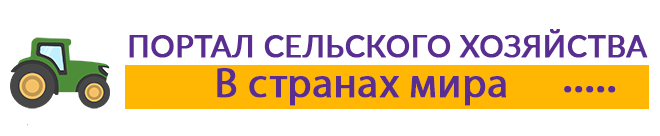The concept of the module in Joomla I already described in the article «Adminel Joomla. General review «. You will have to create additional modules on this engine, if you want to place an acceptance on your website, either counters, or some of your own banner or some other element. Therefore, the thing is quite useful and you need to know it.
Before starting to create a module, we need to go to the general settings of the engine to the Site tab and there is a visual editor on the default, select the “editor -without editor” value, as shown in the figure below: this is done due to the fact that Third -party text editors distort some symbols and elements of the script you set, which can lead to its failure. And the standard editor saves exactly the code that you wrote. After you have changed the text editor, you can stop to create a module. To do this, we go to the “Extensions — Manager of the Modules”, as shown in the figure below: we will have a window of the module manager: it allows you to create, change, delete modules, as well as turn it on and disable them if necessary. The list of installed modules is displayed in the table. To edit the module, you need to select it from the list and click on the right at the top of the «change», or just click the mouse by the name of the module. But our goal is the creation of the Joomla module, so we choose «create». The following window will open before us: this is a list of possible options for creating a module. Already pre -installed modules are posted here, which are part of CMS Joomla, and it is also possible to introduce the content of the new module itself. To do this, select, as shown in the figure, an arbitrary HTML code, clicking on the name with the mouse. The following window will appear: it is a window to create a new module. Let’s study its capabilities. The first area is called «details»: the heading is a value that is not particularly important. You can enter anything, taking into account the fact that this inscription will be visible above the module area (if you turn it on the next option «Show the heading»). Enabled — turns on the module disconnects. Position — this parameter sets the place on the page of your site in which the module will be posted. To find out the possible areas at the village of the site, you need to sign in the address bar of the browser to the address of any page of the site? tp = 1. All the names of the regions will be signed and you will only have to decide on the area in which it is located and choose it from the list «position». Order — in one area of the site there can be several modules, an example of this is the left or right column. This value allows you to determine the sequence of placement of modules. Access — determines those groups of users to whom this module will be visible. The «menu» area of the menu — this value allows you to determine what sections of the site will be visible to the module created by you. The choice of menu — this option becomes available when the previous. Allows you to more accurately determine the pages on which the module will be placed. The «user text» area as shown in the figure, here you need to enter the banner, counter or something else that you want to place on the site. The «Module Parameters» area includes the item «Suffix of the Module class», which is responsible for the visual design of the module. Suppose if you downloaded the module of some third-party developer who provides for a change in the style of the module, then this developer usually indicates additional so-called suffixes, having copied which in this field, you can change its visual appearance. This is all the simplest information, by the modules that you should know first, working with this engine. But in the future, the topic of creating modules will still be touched, so good luck in your endeavors.