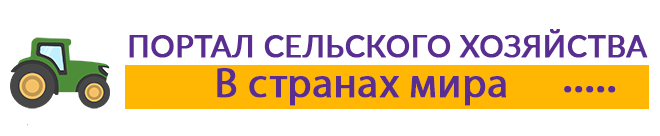So, we continue to create a blog. We go to the Timwab hosting and order hosting, click on the «hosting» item on the menu. On the page opened, select the Optimo tariff plan, it suits it best to create a blog. Then we fill out the user information. The payment period is better to choose for a year, then you will receive a domain as a gift, and the total savings will be 500r. After filling out all the data, click the «Register» button. In the newly opened window, a message appears about the completion of registration and your account will be created within five minutes, and a letter with data for entering the account control panel will come to your e -mail. Then we go to the control panel and select the payment point of services, select the payment form and pay for hosting. After paying for hosting, we need to pay and create a domain. In the control panel, click the “Domain Management Management” button, then select the domain name, for example RemstroySite and select the extension preferably RU or COM. Then we check if the domain is busy. Then we fill out the administrator data, that is, your. After data maintenance. We make a domain payment. So, the domain was created and a letter has been sent to you by e -mail. In which, among other things, it is indicated that you need to go through the verification procedure, the verification procedure will need to be passed if you regulated the domain in the RU zone, after its passage it will be possible to start creating a blog on WordPress, or rather on the WordPress engine.
We go to the hosting control panel, go into it with the help of a letter that came after registration of hosting. Open the site designer and select WordPress. Then, in the window that opens, we select our domain, because we create a site on it. We put a checkmark in the line “Create a new MySIQL database for the selected CMS”, and click the “Start installation” button.
Everything, the absolutely free creation of the blog is completed.
We never forget about the “Feedback” icon in the hosting control panel. Whatever problems and questions you have, always contact this service, they will always help you.
We collect the name of the domain in the address bar of the browser and here it is, your blog. The creation of the blog is completed on this.