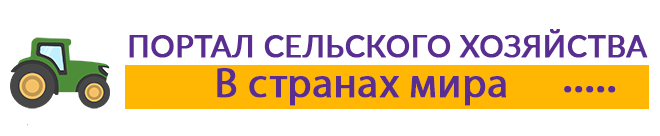When creating a site, you will have to encounter the ordering of the information you post. Moreover, the more convenient and comfortable for the user it will be submitted, the more likely it is that your site will visit again and again. Therefore, in order not to make irreparable mistakes, in this article I will describe the most popular ways to build a pages hierarchy on your site. The meaning of building a hierarchy is primarily that, as I already said, users can quickly delve into the structure of the menu and site, as well as quickly and freely use the navigation of the site. The competent structure also gives its advantages when indexing pages by search engines..
Yes, I almost forgot.. As for the location of the elements on the page. As a rule, layouts all pages are divided into 3 areas. This is a small upper part (hat), the middle main part with the location of the content and modules and the lower part (the so -called Footer). The upper part may contain such elements as the logo, the registration area on the site, the name of the site and, if possible, an advertising block.. Just below or higher, but in the same area, there is a horizontal menu. The average region is already going on below. It can be divided, usually by 2 or 3 columns. 1 or 2 narrow and one wide, with content. The choice of how many columns will depend on which elements and how you want to arrange.. Personally, I believe that now there are enough 2 columns now, my site or even the VKontakte site is an example of this. And finally, at the very bottom there is a small area, the so -called Footer, or the basement where the counters are placed, and some kind of small amount of data. Looking at various sites, you can evaluate its contents. Well, for the clarity of the above, you can cite such an illustration: after we figured out the structure of the page, you can go to the navigation structure. Depending on the volume of the site, it can be simple and consist of approximately 5 pages, with small descriptions of the activity for example organization (the so -called site of a business card) or more difficult with a large number of pages. For the first case, a simple horizontal menu with links to the necessary pages with materials is also suitable. The scheme is simple and its drawing will look something like this:
If you take into account the second case, then the structure will already look completely different.