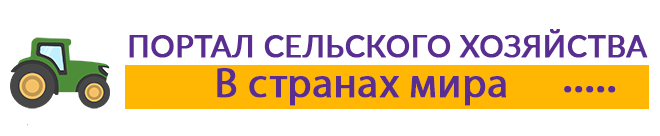In this post, I will tell you why you need, how to install, activate and configure the plugin for WordPress — Favicons. And you will also learn how to install a LiveInternet attendance meter for your blog.
Favicons plugin, designed to create a site icon. This plugin, as you know, does not affect the work of the blog in any way. But, the result of his work pleases.
The installation and activation of plugins, according to previous posts.
After you installed a plugin for WordPress and activated it, we proceed to the setting.
In the panel of the blog administrator, click on the «Parameters» tab. Then click Favicons in the plugin settings opened, select a suitable icon and click, save. Next, we observe the results of our work.
Since the blog is created for people, in order to control its work, to optimize the blog and its promotion. Then let’s move on to installing a site meter from Liveinternet.
We go to the LiveInternet website and click on the «Get counter» menu item. Then we fill out the form that appears. Click the button with the inscription «Next».
On the page opened, click «Get the counter».
Then we select the counter, go down to the bottom of the page and click “Get the HTML Code of the Counter”, Copy HTML code. We go to the administrative panel of your blog, click the menu «Appearance», then in the menu opened, click «Widgets». On the page opened in the «Available Widgets» window, we are looking for «Text». Click «Add». In the opened form, insert the copied html code. Then we select the place where the counter will be inserted. Click «Save». Then we go to the main page of your blog and see the counter, though it is still empty. This widget is activated during the day and will begin to show attendance statistics. Installation of a meter of attendance from LiveInternet is completed.
Then we go to the LiveInternet page, where we received the counter and click «Go to statistics». Enter the address of the site. We study the page that opened, then watch any data on your site attendance.