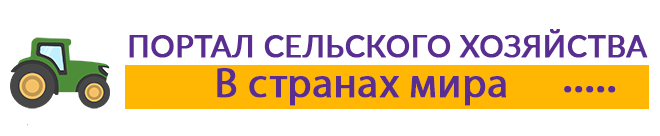We continue to create a blog on WordPress. First, install the Robots File Ecriding Catalog. TXT. It is officially believed that when creating a blog — this file is extremely necessary to install. Since it is necessary for indexing the blog by search engines. Which, when entering a site or blog, first of all request this file and only after that continues to work with the Web page. In its absence, the search engine ignores this blog or site. The installation of this file is as follows.
To get started, download the Robots file. TXT
Then you need to make some changes to it (look at the screenshot) in the screenshot shows where you need to make them. Changes are as follows, instead of remstroySite is necessary. com enter the address of your blog. Now save the file and unpack it.
We go to the control panel of our hosting. Let me remind you that all data for entering the PU are in a letter that came to you by e-mail, after ordering hosting. Data of this kind is best stored on an external medium of information, for example, on a memory card. Then click on the file manager icon, find the folder with your blog. Open it, go into the root folder PUBLIC. HTML, in the file manager menu, click the “File” item in the menu that opens, click “Download” then click “Select the file”, find it on our computer, select it and click “Download”. After he appeared in the Public folder. HTML, working with a Robots file. TXT finished.
Install it once in the root folder. There is no more to install it anywhere.