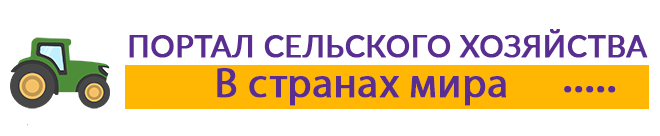To create a blog, its normal functioning, control and settings, installation of plugins for WordPress and their configuration is very important.
So the next plugin for WordPress that we install is the Google XML Sitemaps. The Google XML Sitemaps plugin creates a map of your blog for Google, Yahoo and MSN Search search engines. Simply put, it can be compared with the indicator at the crossroads of roads, which indicates where and what is on your blog.
We go to the blog administration panel, click the Plugina item, then in the menu that opens, click the subparagraph «Add new». On the page opened, click on the «search». Next, introduce the plugin name into the search line — Google XML Sitemaps, then install it and activate it. After activation, you need to include it once in the work. To do this, press the parameters item, mainly the admin menu. Next, in the «Google XML Sitemaps» item that appeared I appeared. On the page that appears in the upper entry “The site card is not yet configured, click here …” click on the link here click here. All. The plugin works.
Now every time you produce some action with the blog, the blog card will be automatically updated.