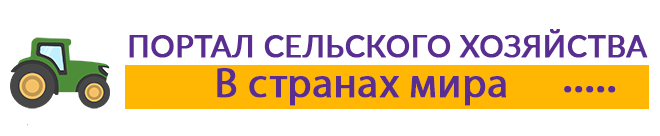After you create a blog, you will most likely have a standard theme (template) for WordPress (FIRS1). Most likely you will immediately want to replace it with something more beautiful. And over time, when you understand what your blog should look like, something more functional, as suitable for your requests and requirements. When choosing a topic for WordPress, you need to adhere to the following rules.
The attractive appearance of the topic for WordPress, because how nice, attractive and suitable for the subject of the site it will look like, the first impression of your site will depend. And because how much it will depend positively, the visitor will leave at once or still linger in order to get acquainted with its contents.
Ease of use or usability. After all, even if your blog has information that the visitor is looking for, but it is not clear where to look for her. Then, he will not stay on it for a long time. Again, even if everything is in order with navigation, everything is laid out on the shelves. And it is immediately evident that there is and where is located, but the page is full of bright, colorful banners, teasers and other types of advertising with the inscriptions “click here”, “buy from us”, “money for the gift”, “girls for rent”. Then the visitor on the blog will also not be long.
And the last, this is the code. Program code on which the templates are written for WordPress. Some time ago, I still could not understand why the results that gave me services for the analysis of the blog were mildly not clear to me. The blog is optimized well, and in the results some kind of abracadabra. The reason for everything was the code with bugs.
The code must be checked for validity. That is, it should be clear, for search engines, they love it. If the code is written without errors and there is no garbage in it, then the blog place in the search engine will be much higher than that of the blog with an incomprehensible code.
Now about where to get high -quality templates for WordPress.
The first way.
We go to the admin. Blog control panel. In the menu, click on the “Appearance” item then in the menu that opens, click “Topics”. On the page opened in the main menu, click “Install the topic”, then on the page opened we see the menu consisting of items: search, load, selected, fresh, recently updated. If you select the search menu item, you will need to enter into the search line or the name of the topic or the name of the author. If you do not know either one or the other, then below you will see a list of characteristics of the template with a check box, noting you need, you will, accordingly, indicate what you need a template. Then click «Find topics». When choosing a “download” item, you need to indicate where there are topics for WordPress on your computer and click “Download”. When choosing the rest of the menu items, you will need to choose a topic and click “install” after installing the topic you need to activate it. One unpleasant moment all these wonderful templates are English -speaking, a trifle but unpleasant. In most cases, this can be corrected. If you do not want to correct, then we use the second method