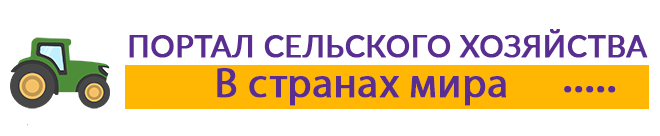Creating a blog is quite simple. You are convinced of this. But its configuration and optimization, take a rather long time.
So, we continue to create a blog. Today I will tell you what plugins are, why are they needed, how to install and configure them.
WordPress plugins are used to control the blog and its settings.
It is impossible to create a blog on WordPress without installing plugins on it.
Let’s start with a plugin that will help optimize our blog and articles in it. They need to optimize them so that search engines can better understand the content of our blog, or our article. The better they will be optimized, the higher the place will take the blog in the search results.
It is not enough to install a plugin, you need to learn how to write SEO — optimized articles, but more on that in the next post.
In the meantime, we set up the installation and tuning of the plugin for WordPress.
We go to the administration panel of our blog. We click — the «plugin» function, on the page opened, click the «Add new» button, click «Search», then write the name of the plugin «All in one seo Pack» in the search bar, in the search results we find the plugin we need, zmo «install», After installation, click «Activate». After that, the red text written in English will appear, where it will be said that — the plugin is installed and it needs to be urgently configured — this is an approximate content of the text.
Now we are moving to the settings of the plugin for WordPress «All In One Seo Pack».
To do this, in the blog administration panel at the Parameters item you will find the subparagraph “All in One Seo Pack”, click on it and start filling out the opened page.
We mark the Enabled item.
At the Home Title item, we write the name of your blog.
In Home Description, its summary, two, three sentences.
Home Keywords (Commma SepaRared) fill in as follows. Using the Wordstat service. Yandex. ru select keywords. To do this, in the search line we write the name of the created blog, or some main word that displays the focus of the blog. Better to try several options. Then, after this service gave us the results, select eight medium -frequency requests from them and insert them into the Home Keywords item (Commma SepaRate). At Home Description, they must also be present. Further, everything should be filled as shown in the screenshot.
We do not change points that are already filled, and check only where they are in the screenshot.
Then click update. Left lower blue button.