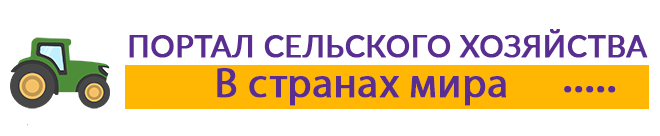General settings menu are created so that you can at your discretion to adjust the main parameters of the site in such a category as: — site — system — server
Looks rather vague and incomprehensible. Let’s deal with you. Let’s start in order:
1) tab website. This section consists, as we see from three areas. First area — site installations. This, you can say, the most global part and here you can turn off or turn on your site visibility on the network, enter a message that will be displayed when the site is turned off. Also in this area you can choose one of the installed editors to create textual information (articles), it is possible to turn it off, and the use of a naked editor, such as a notebook. Generally a useful thing, because, for example, when installing some meters, a non -standard editor distorts their script code, and they become non -working. Disconnecting such an editor on a naked notebook solves this problem. The parameter «site name is especially important». The first, it is important, because, the name that you will introduce will be displayed on the tab, in the browser and on the main page of your site, and the second, it is important, because, those keywords that you will write in this name will be in the first The queue is taken into account by search engines for issuing, and it is on them that users will go to your main page of the site. Therefore, keep in mind that this name should reflect the essence of your site. As rules, its length should not exceed characters 30-50.. But you can and longer. The main thing is to competently choose words. The list length parameter is used to select how many materials will be displayed on the page. Suppose you have 25 materials, and the settings indicate 5, therefore this list is displayed on 5 pages. It is more convenient that it is on one, so they usually put the maximum value. The parameter «Length of the RSS tap» sets the same thing, only for the news tape.. Set, the value, depending on the speed of updating the material on the site. I think it does not need an explanation of e-mail. Second region — Metadata settings. When you study the optimization of the site for search engines and its promotion, you will understand that these parameters are very important. I’ll say so far that after you selected the name for the site, in the field of the “Meta” tag value, you can briefly set a description of this site, is more revealed than in the name, and in the parameter keywords, write phrases from the name and description. They will first be viewed by the search engine, when issuing materials on request. (Note: As a rule, keywords are short search query.) Third region — Search Engine Optimization. Also an important area. Contains only 3 parameters. Just turn on the upper parameter and all. It allows you to replace the address with your article from a set of incomprehensible symbols with the broadcast you entered by you when creating an article in the Pseudonym field (is under the field of the article). Well, we will return to this when we learn to create materials. The average parameter of this area connects an additional script to process these links, but in this regard, an additional load is created on the site, and I prefer not to use it. The last parameter, adds to the link expansion PHP or HTML. 2) System tab
System installations. The path to the folder of the logs. Logs are files in which the state of work of your site is recorded. And if there are any errors, in the logs you can see what it is connected with. Turn on web services. This parameter must be turned on if you need to transfer data to Joomla from third-party web applications. If there are no such, then we leave this settings off. User settings area. When disconnecting the item, allow registration, users will not be able to register on your site anymore. When the activation of a new user is turned on, he will come to an e-mail letter with confirmation of registration. In the rights of a new user, you choose which rank will be assigned to them during registration. I advise you to choose registered, and give higher privileges only to trusted users. The area of installation of the manager’s media in this area can be adjusted which files can be pumped to your site, restrictions on their size, etc.. Area debugging mode. When this mode is turned on at the bottom of the page, information will be available on the execution of any code or script developed or connected by you. If you are not doing any work, then turn off this item with a ray. Kesh installation area. Cache is the contents of the site in a processed form. Cache accelerates the operation of the site and loading pages. When loading the page, information about it is loaded from the database. Cache is this formed information saved as a file. Caching time is the time that Kesha files will be stored in the folder. The area of installation of sessions.
The session means the time that the user is on the site, from the moment the entrance, until the exit. I think everything is clear with this. 3) The server tab
The server installation area.
The first line indicates the path for storing temporary files. GZIP compression serves for a faster output of information to the pages of the content site due to data archiving. When the option is turned on, the page load speed grows, but the load on the server also increases. At the error message point, we choose whether they will be shown in case of occurrence. Point enable SSL allows you to enable access to individual parts of the site for a secure connection with the protocol.